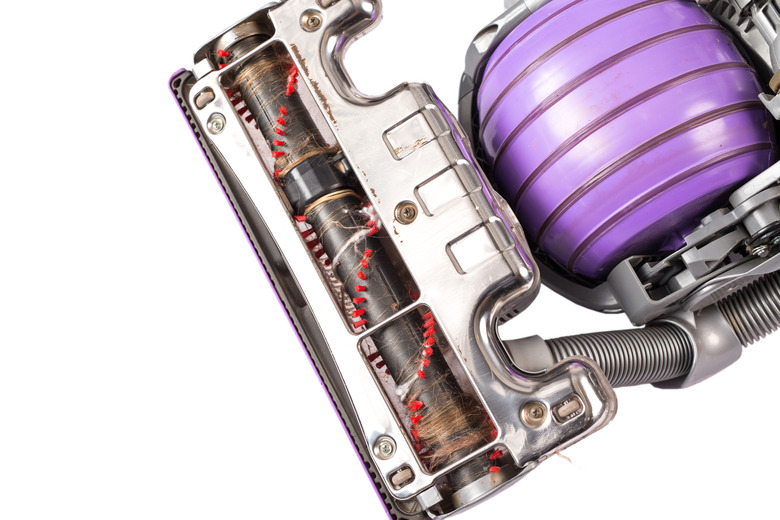How To Reset A Dyson Vacuum
Things Needed
-
Coin
-
Scissors (optional)
-
Flat-head screwdriver (optional)
Although Dyson's vacuum cleaners don't come with a video game-style reset button, you can reset the brush bar on upright models. This bristly cylinder, housed inside the vacuum head to help pick up dust and dirt, may jam from time to time, limiting your vacuum's mobility and pickup power. If it does, you need to access the bar, remove any debris and give its on-off button a press. You can follow the same basic process for resetting the brush bar on Dyson's lineup of uprights, but always consult the manufacturer's user manual for detailed troubleshooting tips.
Step 1
Turn your Dyson vacuum cleaner's power off and unplug the cord from the electrical outlet.
Step 2
Flip the machine over to reveal the bottom side of the vacuum cleaner head. If your vacuum has a hammerhead-style or movable head, insert a flat screwdriver into the tab that secures the head to the body. Push the screwdriver downward to create enough leverage to release the head.
Step 3
Unscrew the large screws fastening the cover — known as the soleplate — to the head by placing the edge of a coin into the screw slot and turning each screw counterclockwise. This enables you to access the brush bar on traditional upright models. On models with movable heads, removing the screws actually frees the brush bar itself, allowing you to remove it from its housing.
Step 4
Inspect the brush bar for buildup and blockage. Give the bar a spin if it still resides in its housing — if it doesn't spin freely, pick out buildup or debris by hand. Carefully use a pair of scissors to snip away any wound-up hair or fibers constricting the bar until the bar spins smoothly. If you've removed the bar, cut away fibers and clear debris by hand. Reassemble the head, if necessary, and replace the soleplate and screws.
Step 5
Locate the brush bar's on-off switch, commonly located on the handle just above the vacuum's body or in a slot on the side of its head. Press the button once to reset the brush bar, then flip the vacuum back upright, plug it in and power it on. Some models may not have a brush bar on-off switch. In this case, simply restore power to the vac.
Tip
If resetting the brush bar doesn't improve your vacuum's sucking power or mobility, you may have a more complex issue on your hands. For further help, contact Dyson's customer service department at 866-693-9766, or email the company at questions@dyson.com.
References
- Dyson: Dyson Upright Vacuums: Latest Dyson Upright Vacuum Cleaner Technology
- Dyson: DC17 Animal: Check Brush Bar Step 1
- Dyson: DC17 Animal: Check Brush Bar Step 2
- Dyson: DC17 Animal: Reset Brushbar
- YouTube: Dyson DC24 — Resetting the Brush Bar (Official Dyson Video) by AskDyson
- YouTube: Dyson DC25/29 — Resetting the Brush Bar (Official Dyson Video) by AskDyson
- Dyson: Get Expert Help from Dyson