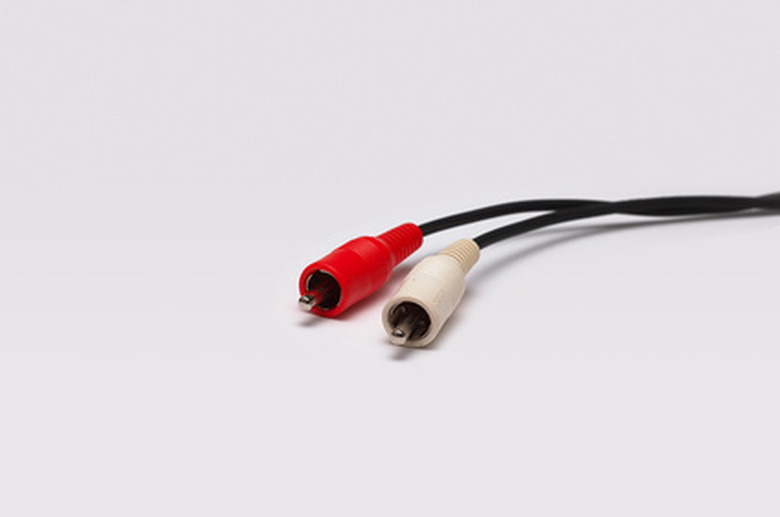How To Connect A Television To A Kenwood Receiver
If you have a TV capable of receiving HDTV broadcasts, you may have noticed that many HD programs are broadcast in 5.1 surround sound. Unfortunately most TVs only have two speakers so you can't take advantage of the surround sound. The solution is to connect your TV to a 5.1 channel audio receiver. Kenwood has been producing reliable audio receivers for years, several of which are 5.1-capable. Even if your Kenwood receiver isn't 5.1-capable, you will enjoy the fuller sound of two-channel audio through your receiver and speakers.
Step 1
Turn off your TV and Kenwood receiver. Unplug both devices from the power outlet.
Step 2
Locate the audio output ports on your TV. The ports will likely be located on the rear panel and will be clearly labelled "Audio Out." Refer to the owner's manual for your TV to find the specific location of the ports. Depending on the age of your set, the ports will either be a two-port output for red and white RCA cables, single orange port for a digital coaxial cable or a square-shaped port for a toslink cable.
Step 3
Connect the appropriate cable to the audio output port on your TV.
Step 4
Locate an appropriate input on your Kenwood receiver. Again, depending on the age of your receiver it may have one or all three types of audio inputs. Choose the input you would like for your TV, typically either "Aux," "Video" or "TV." For example, the Kenwood KR-A5040 has two RCA "Video" inputs, either of which works for your television.
Step 5
Plug the other end of the cable into the input on your receiver.
Step 6
Plug both devices back into power outlets. Turn on your TV and go to the settings menu. Under the audio settings make sure the option for using external speakers is turned on. Turn on your receiver and switch to your TV's input to test everything out.
Tip
Use the best available connection to connect your TV to the receiver, starting with toslink if possible. Toslink and digital coax will allow you to transmit 5.1-channel audio to your receiver, while RCA cables will be limited to two-channel audio.
Refer to your owner's manuals for information specific to your model.