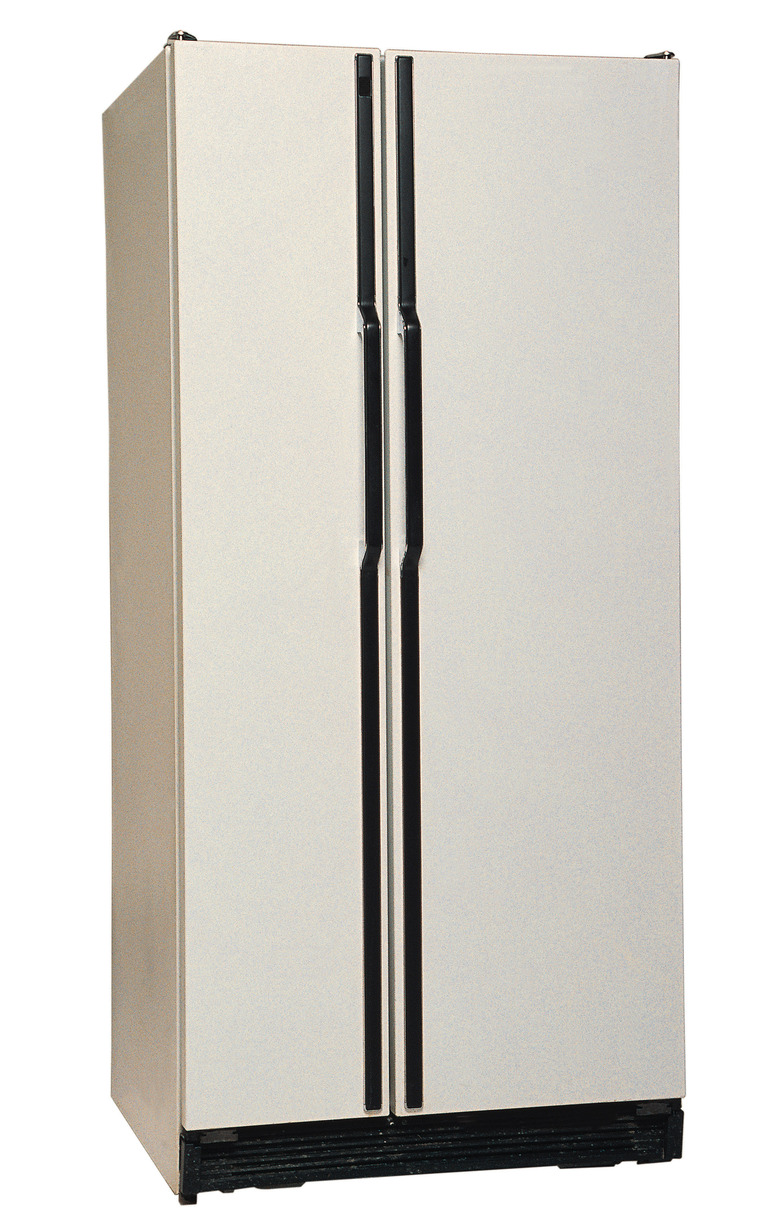How To Manually Defrost A Frigidaire Side-By-Side
Warning
Make sure the freezer is set back to zero degrees Fahrenheit or lower after finishing the manual defrost cycle. You may hear a sizzling, hissing or popping sound during the defrost cycle. This is caused by water dripping onto the defrost heater. The rear freezer vents may glow red during the defrost cycle. This is a normal occurrence.
Frost-free refrigerators were developed to make life a little bit easier. Unless you have a Frigidaire side-by-side refrigerator-freezer that dates back to the 1950s or 1960s, your appliance most likely has an automatic defrost cycle. The temperature gauge contains a built-in timer that is set to defrost the freezer section at certain predetermined intervals. Depending on the age of your side-by-side refrigerator, the temperature gauge and timer can be either a dial or an electronic panel. You can manually bypass the automatic timer and defrost your freezer at any time by following a few easy steps.
Model With Temperature Dial Settings
Step 1
Open the refrigerator-side door.
Step 2
Locate the two thermostat dials. There is one for the refrigerator and one for the freezer. In Frigidaire side-by-side models having thermostat dials, they are typically located on the refrigerator side of the appliance along the top edge of the refrigerator.
Step 3
Find the temperature dial corresponding to the freezer, which is labeled "Freezer."
Step 4
Turn the freezer temperature dial to zero. This turns the compressor off and stops the appliance from cooling. The lights inside the appliance will remain on, as this doesn't cut off the power to the refrigerator.
Step 5
Listen for a "click" as the defrost cycle begins. Allow the defrost cycle to run for approximately 30 minutes.
Step 6
Reset the freezer temperature dial to your preferred setting to ensure the appliance begins cooling again.
Model With Electronic Panel Settings — Primary Method
Step 1
Open the refrigerator-side door and find the temperature control panel. Exact location of the temperature control panel may depend on the Frigidaire model you own, but look along the upper edge of the refrigerator side.
Step 2
Locate the "Freezer-Fridge" "On/Off" button to the left of the freezer controls.
Step 3
Press the "On/Off" button and hold it down firmly for three seconds. This action turns off the compressor. Pressing the button for less than three seconds will not cause the compressor to turn off to begin the defrost cycle.
Step 4
Allow the defrost cycle to run for at least 30 minutes. In a similar manner, turn the defrost cycle off by pressing and holding the "On/Off" button for three seconds.
Model With Electronic Panel Settings — Alternate Method
Step 1
Open the door on the fresh food side of the refrigerator.
Step 2
Confirm that the fresh food light is in working order. The fresh food light must be working properly to initiate the defrost cycle manually using this method.
Step 3
Locate the light switch for the fresh food light.
Step 4
Depress and release the fresh food light switch five times in six seconds with your finger. Manually depressing and releasing the fresh food light switch in this manner initiates the defrost cycle in some Frigidaire side-by-side models with electronic temperature controls.
Step 5
Let the defrost cycle run for 24 minutes.
Step 6
Return to cooling mode by pressing and releasing the fresh food light switch five times in six seconds.