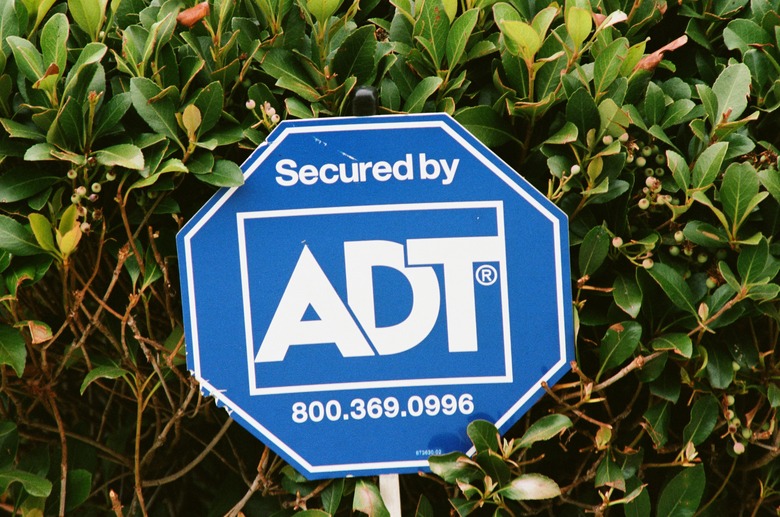How To Change An ADT Chime Battery
We may receive a commission on purchases made from links.
A typical ADT home security system consists of a central control panel and a number of peripheral devices, including smoke alarms, door and window sensors and motion sensors. All of these components — including the control center, where the chimes are located — have batteries, and you'll get a warning beep and a message on the LED screen when one of them is weak. If the weak battery is in the control panel, you may need to special-order a new battery, and you may need a key to open the panel, depending on the model. In most cases, though, all you'll need to open the panel is a screwdriver.
Check the Manual
Check the Manual
If you need to troubleshoot your ADT system or have any questions, including the type of battery you need, the first place to look is in the owner's manual. If you don't have one, you can find a virtual copy at MyADT.com. The manual will also explain how to silence the low battery alarm. Depending on the model, you may have to:
- Key in the security code and enter [OFF].
- Press [1] +[security code].
- Enter [OFF].
- Enter [STATUS].
- Press the pound key [#].
- Simply press any key.
Don't have access to a manual? Try each of the options, starting with the simplest. You can always call ADT at 1-800-251-1308 for further instructions once the annoying beeping has stopped.
Contact ADT Before You Begin
Contact ADT Before You Begin
To avoid triggering an alarm and a response from ADT, you need to place your system on TEST before you remove any of the batteries. There are two ways to do this:
- Go to MyADT.com and log in with your username and password.
- Call ADT at 1-800-588-2159. You'll need to supply your ID code and the zone or device with the low battery. You should have the replacement battery in hand before you call.
Changing Batteries in Peripheral Devices
1. Turn on Test Mode
Put the keyboard on the main control panel in test mode by entering your access code, followed by 50.
2. Open the Battery Compartment
Locate the device with the weak battery and open the battery compartment. You may need a flat-head screwdriver to open the door. If the device is a smoke alarm or motion sensor, rotate it counterclockwise by 90 degrees to release it from its mounting ring, and turn the unit over. The battery is in the back.
3. Insert New Batteries
Remove the old battery or batteries, and wait 30 seconds before inserting replacements. If the device takes two batteries, replace both of them. Close the battery door. If you replaced a smoke alarm or motion sensor battery, screw the device back to the mounting ring with a clockwise 90-degree turn.
4. Reset the Device
Key your security code into the keyboard on the main panel and press the "Test" button. After the system verifies all its components and gives you an all-clear message, key in your security code once more and press "Off." Notify ADT online or by phone that the test is complete.
Changing Control Panel Batteries
1. Open the Battery Panel
Open the panel door. You may need a flat-head or Robertson screwdriver to do this. On some units, you just need to squeeze a pair of tabs with your fingers.
2. Replace the Battery
Verify that the replacement battery is identical to the one in the unit. Take the old battery out of the panel and disconnect the wires. Attach the wires to the new battery and insert it into the mounting in the battery compartment. Close the door.
3. Allow Batteries to Recharge
Disregard any warning beeps that occur after battery replacement. New batteries do not come fully charged — it takes about eight hours for one to charge after it is installed. The alarm system will be fully operational as soon as you install the battery, however.
4. Turn Off the Test
Contact ADT to discontinue the test.