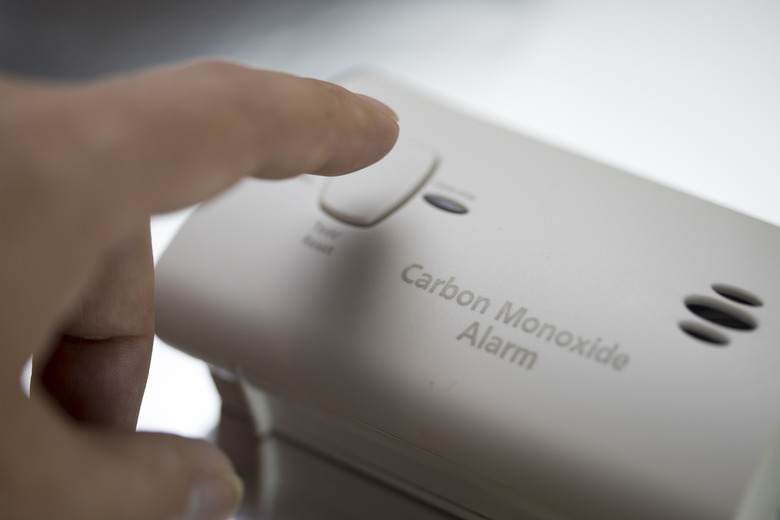How To Change The Battery On A First Alert CO Alarm
We may receive a commission on purchases made from links.
Like a battery-powered smoke alarm, a carbon monoxide alarm that runs on batteries also requires fresh batteries from time to time. First Alert offers a variety of battery-powered carbon monoxide (CO) alarms. Most First Alert CO alarms, including plug-in models with battery backup, require either AA or 9-volt batteries, as do the company's battery-powered smoke alarms.
When to Replace Batteries
When to Replace Batteries
That telltale, somewhat annoying chirp coming from your CO alarm means it's time to change the batteries. First Alert CO alarms chirp once every 30 to 60 seconds when the batteries run low.
Even if your alarm's batteries aren't running low, it's a good idea to change them once a year. Change all battery-powered alarm batteries on the same day, such as when the time changes in spring, to make it easier to remember when you last changed them. If you have a number of battery-powered smoke and CO alarms throughout the house, keep a list of all of them and check them off the list when you change batteries.
Locating the Battery Compartment
Locating the Battery Compartment
First Alert's CO alarms vary from one model to the next when it comes to battery type as well as the location of the battery compartment. For instance, CO alarms that are rounded rectangles in First Alert's 400 or 605 series have a battery compartment on the back of the device. Meanwhile, plug-in models with battery backup, such as the First Alert CO615, have a battery compartment accessible on the front of the device. First Alert's combination smoke and CO alarms, such as the SCO7, feature a pivoting battery compartment that pulls out from the side of the device, making it easy to replace batteries without temporarily taking down the detector.
Since it's difficult to note the location of the battery compartment on a ceiling-mounted CO alarm without climbing a ladder, keep the manual for each alarm handy for reference. On the front or back page or on a separate sheet of paper listing all of your home's battery-powered alarms, write down the location of the battery compartment for each device as well as the types of batteries required. This also makes it easier to know how many and which batteries to buy ahead of time.
Replacing the Batteries
Replacing the Batteries
Climb a ladder and check the CO alarm for the battery compartment location. If the compartment is on the back of the device, you'll have to remove the alarm to access the batteries. In most cases, the alarm is easy to remove by sliding it forward or backward to disengage the mounting screws holding it in place. Open the battery compartment on your device by pushing its locking tab in toward the compartment cover. Depending on the model, this may remove the compartment cover completely or allow you to open it like a door or a pivoting drawer.
Note which batteries are inside the device and replace them with the exact same type, typically AA or 9-volt. Use name-brand, high-quality batteries. Alkaline batteries are often a good choice. With AA batteries, make sure the positive and negative, or + and -, ends are lined up as indicated inside the battery compartment. The positive side is the pointy nub on top of a battery, and the negative side is the bottom end. With a 9-volt battery, make sure the posts and caps click into place in their proper locations on the alarm wiring.
Close the battery compartment and push the "test" button on the alarm. It should chirp. Depending on the model, it follows up with a series of beeps, a pause and an identical series of beeps while its alarm light illuminates. This sound sequence replicates what you'd hear if the alarm detected the presence of carbon monoxide. If the alarm doesn't chirp or beep, make sure the batteries are installed correctly or replace them again with fresh batteries. The test feature must work to ensure the detector functions properly.