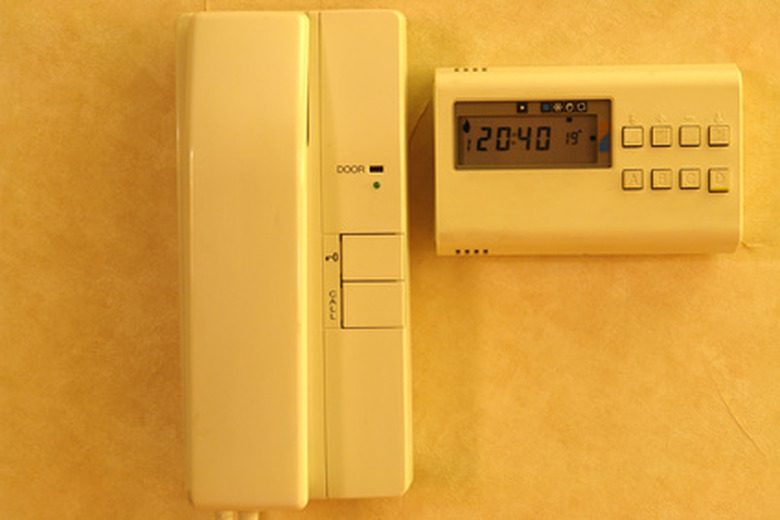How To Change The Code For My ADT Alarm System?
Having an alarm system in your home or place of business can provide you with an added sense of security. However, when too many individuals have access to your alarm codes it can pose a security risk. This is especially true when you have former employees or other individuals who were assigned a code but no longer need access to it. The ADT alarm system will allow you to easily change the Master Code as well as the codes that are assigned to sub users.
Master Code
Step 1
Enter your Master Code that is currently assigned for your alarm system.
Step 2
Press "8" + "1" on the alarm keypad.
Step 3
Enter the new Master Code you would like to use.
Step 4
Confirm the new Master Code by entering it a second time. The alarm system will beep once indicating that the Master Code has been successfully changed.
Sub User Account
Step 1
Enter the Master Code that is currently assigned for your alarm system.
Step 2
Press the "Code" key.
Step 3
Enter the user number that is assigned to the code you want to change. For example, user number 02, number 03, or number 04.
Step 4
Enter the new four-digit code you would like to assign to the user. After entering the four digit code the alarm system will beep once indicating that the code has been changed.